In today’s world, technology is an integral part of our daily lives, and the classroom is no exception. While many of us may associate digital learning tools with virtual learning, the truth is that they can enhance the in-person classroom experience as well. From interactive whiteboards to educational apps, digital tools in the classroom offer a wealth of opportunities for educators to engage and inspire their students.
In this blog post, we’ll explore 2 ways that I use digital tools in the classroom on a daily basis. Whether you’re a seasoned educator or just starting out, this post will provide you with insights and inspiration on how to effectively use technology to create a more effective and engaging classroom environment.
Boom Decks
A Boom deck is a self-checking digital learning activity where students get instant feedback on their learning in a game-style learning experience. Boom decks are digital task cards which means there’s no cutting or laminating required! Boom decks can be accessed on computers, tablets, or whiteboards and can be used via the website or the app.
Boom decks are great for centers in your classroom or independent work. I assign them to individual students and use the collected data to help assess understanding and plan the next steps for instruction. You can also use Boom decks as a tool to practice skills without collecting data. Students can simply “refresh” the deck and replay the deck again and again.
Here are some Boom decks I’ve created for literacy and math centers:
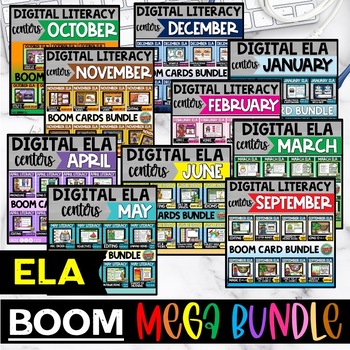



Click here to find out more about Boom Learning or shop for more Boom decks in my Boom Learning Store.
Google Slides
Google Slides can be used in many ways, most commonly as a digital presentation tool (similar to PowerPoint). It is free to use Google Slides but you will need a Google/Gmail account. Google Slides can be projected and used with interactive whiteboards, or on tablets or computers. It is not required but you can also create a Google Classroom. Creating assignments in Google Classroom allows you to assign Google Slides to individual students, the whole class, or multiple classes so that students can work using a tablet or computer.
I use Google Slides in my classroom to create interactive games for centers with moveable pieces and other digital tools that help reinforce and practice skills we are learning in class.
Here are the Google Slides I’ve created for literacy centers for the entire year:
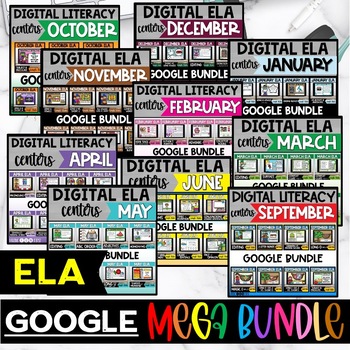


And my year-long bundle of Google Slides for math centers:
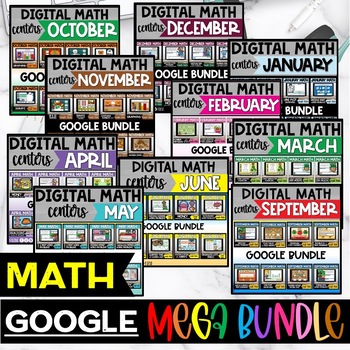


Ready to get started? Here is a free Google Slide activity for you to download and try in your classroom:
Want to learn more ways that you can use Google Slides? Check out the article, “Google Slides 101: Tips and Tricks Every Teacher Needs To Know”
More ways to use digital tools in the classroom
Here are some more ideas for using digital tools in the classroom:
- Digital or online research projects: Assign students a topic and have them conduct research using reliable online or district-provided sources like PebbleGo or Britannica School.
- Digital storytelling: Have students create a story using digital tools such as Google Slides or PowerPoint
- Online discussions: Use a platform such as Padlet, to facilitate online discussions around a topic or to give feedback on others’ writing pieces, presentations, or other various projects.
- Multimedia projects: Have students create a video around a topic
What are some ways that you use digital tools in your classroom? Feel free to leave a comment below!
Click here to read about how I use Google Slides for Morning Meeting Activities.
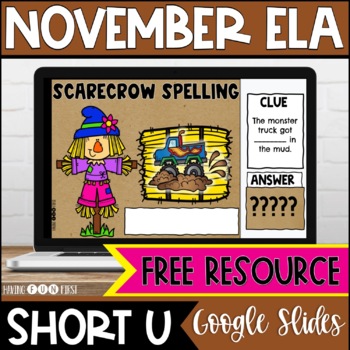

Leave a Reply